This new release of SNASharp embed some stuff usefulls for hardware analyzers conceptors.
The build can be directly downloaded here
There is not embeded installer, you must simply unpack the zip archive and run the executable.
Like previous releases you need .NET Framework 4.0 to run the program. Minimal supported operating system is Windows XP SP2, but it work fine on all recents versions of windows (32 and 64 bits). You can also run the program under Linux system (or Apple Mac OSX ) using Mono Framework
Under Mac OSX you need to force the 32 bits version of Mono ( .NET Winform is not fully supported on 64 bits architecture)
Command line : mono — arch=32 SNASharp.exe
About this version..
I added the possibility to disable the calibration if needed. With this new capture mode you can evaluate the real bandwidth of your analyzer (without the calibration correction). This really help to evaluate an hardware improvment. To activate this mode you need to check « Raw capture« . The 0dB reference (for each analyzers) can be set on device editor panel on « RawMode_0dB_Reference » entry.
The displayed level is done by:
Displayed Level In dB = (Analyzer captured value – RawMode_0dB_Reference ) * VerticalResolutiondB .
Later don’t miss to re-enable the calibration to make accurate measurements (The raw mode capture option is automatically saved and restored when the program exit and start).
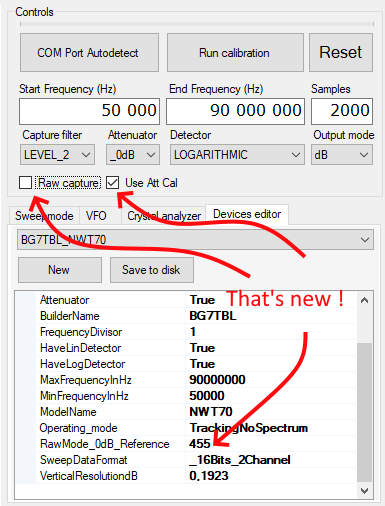
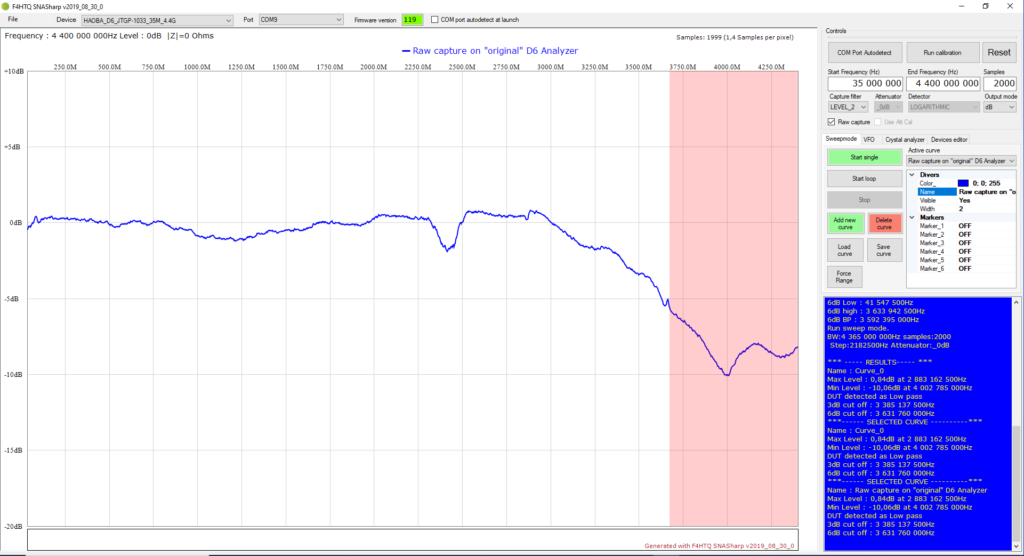
Another new option is « Use Att cal » ( Checked by default). This option is dedicated for embeded attenuators analyzers ( like NTW70,NTW300,NWT500). If you keep this option checked, the behaviors stay the same as previous versions of SNASharp. If you unchek this option the analyzer will avoid to use specific attenuator levels calibration set ( In this case the 0dB calibration set serves as reference).
Why this option ?
It’s usefull to check if embeded attenuators of your analyzer works fine, and evaluate the linearity of your hardware. In addition, this can reassure some users who did not understand why the measurements remain on a reference of 0 dB while attenuators were engaged.
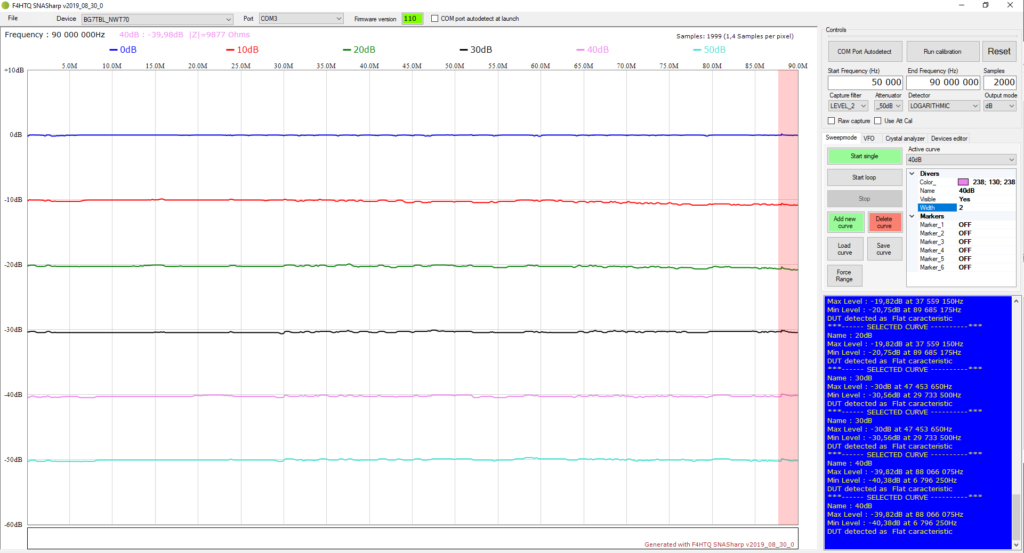
I added The Geekcreit® Spectrum Analyzer USB LTDZ_35-4400M on supported hardware list( not tested yet).
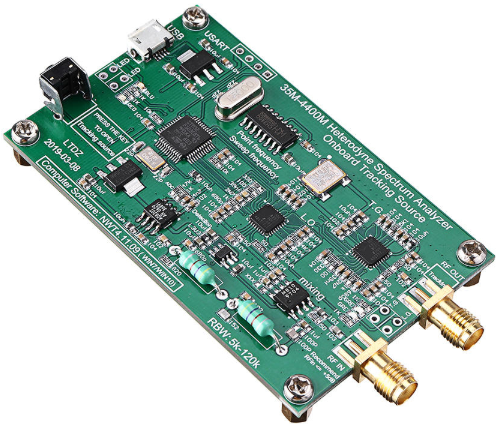
Don’t hesitate to put a comment below this article if you have any question.
David.

Dear David! I am delighted with your SNASharp program. I did not find the calibration point for the output frequency. In VFO mode, with a frequency of 10000000 Hz, the output of the NWT-500 has 9997350 Hz. At 100.0 MHz I have 99.9735 MHz. Is output frequency adjustment possible? Good luck.
Dear roman,
Thank you for your post
Currently no frequency calibration option Is available with SNASharp.
I will add the feature as soon as possible .
David.