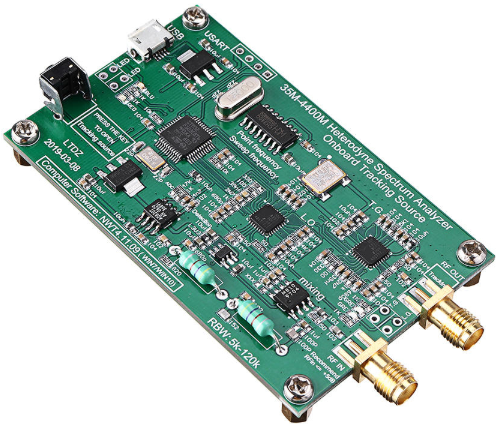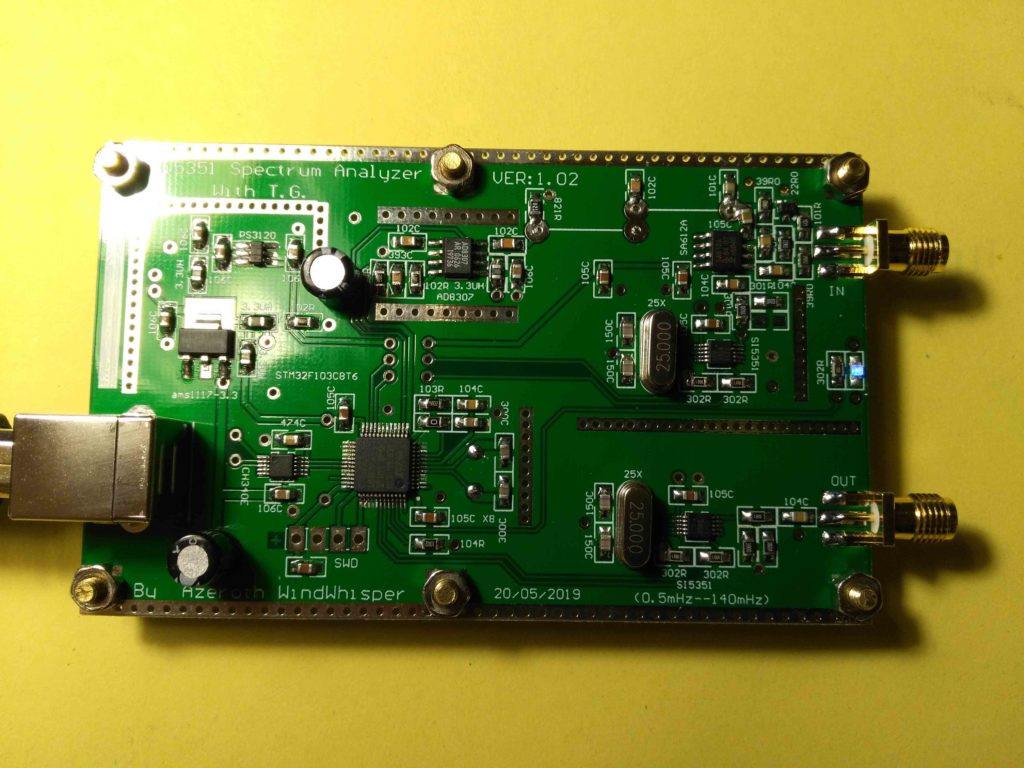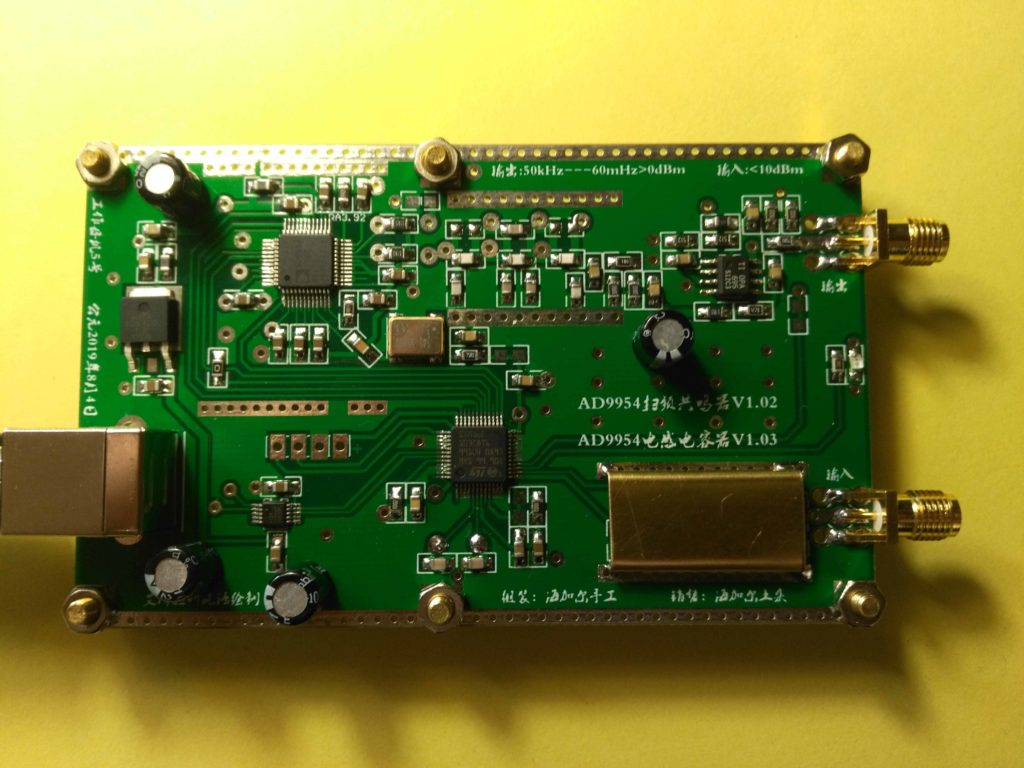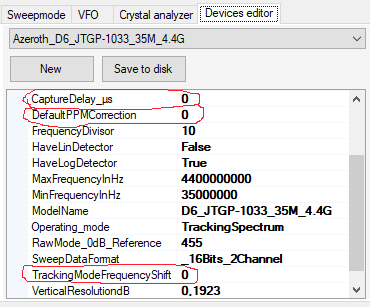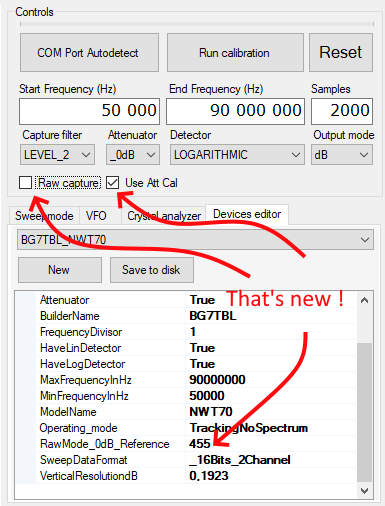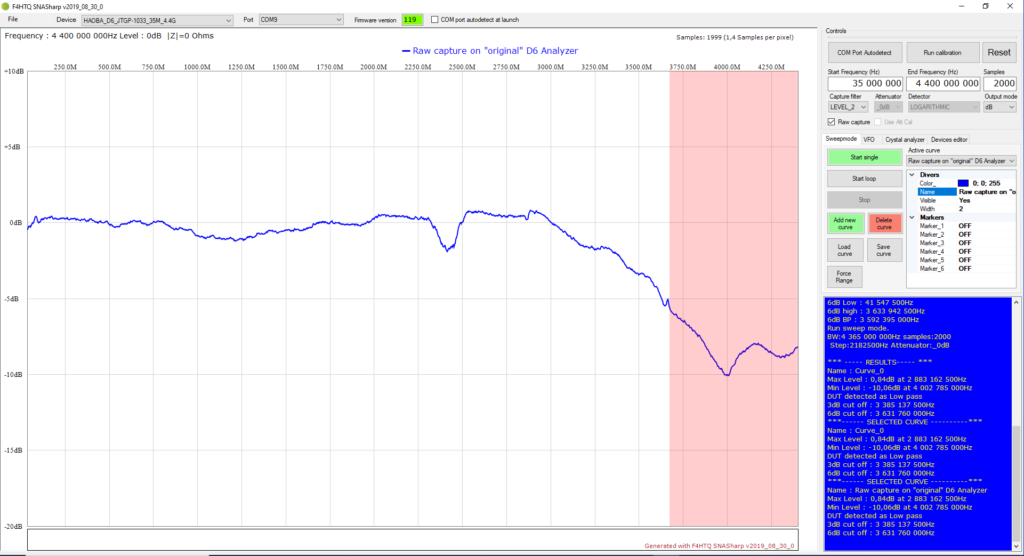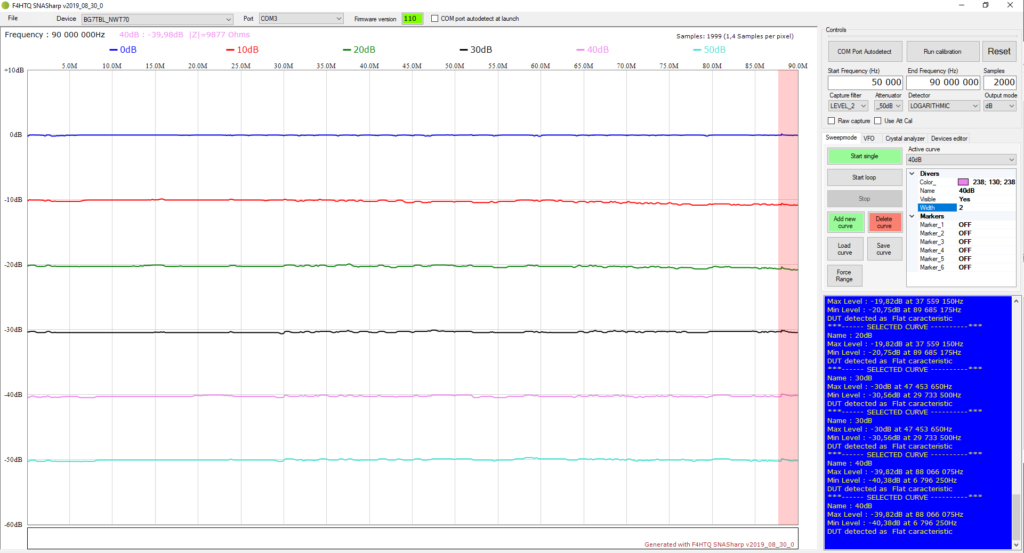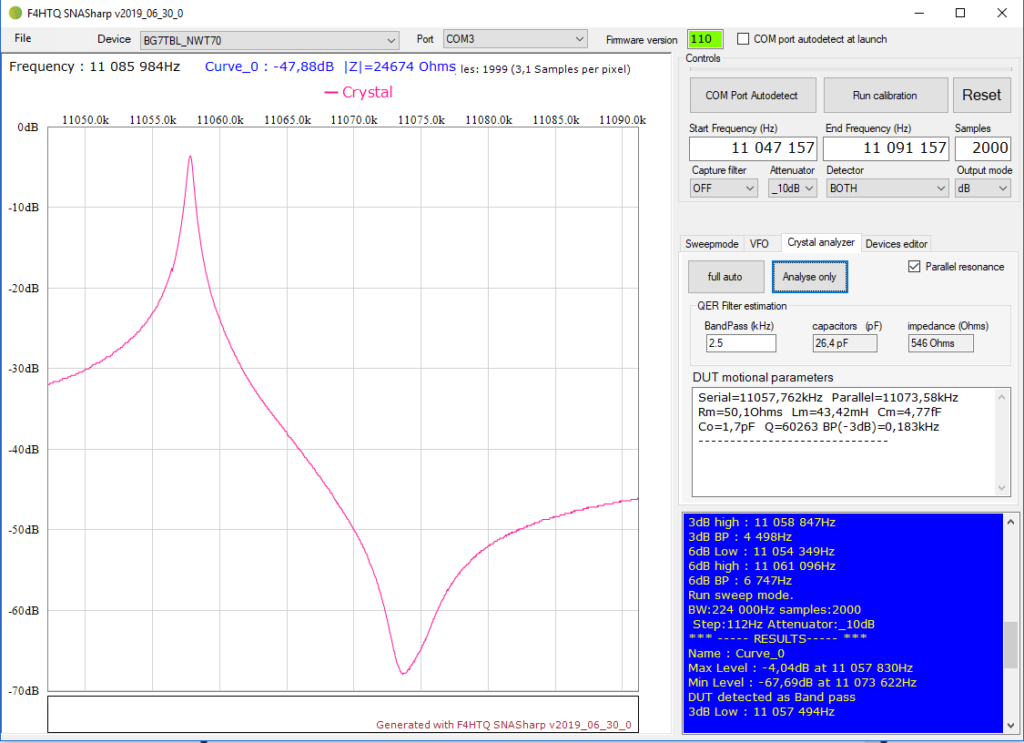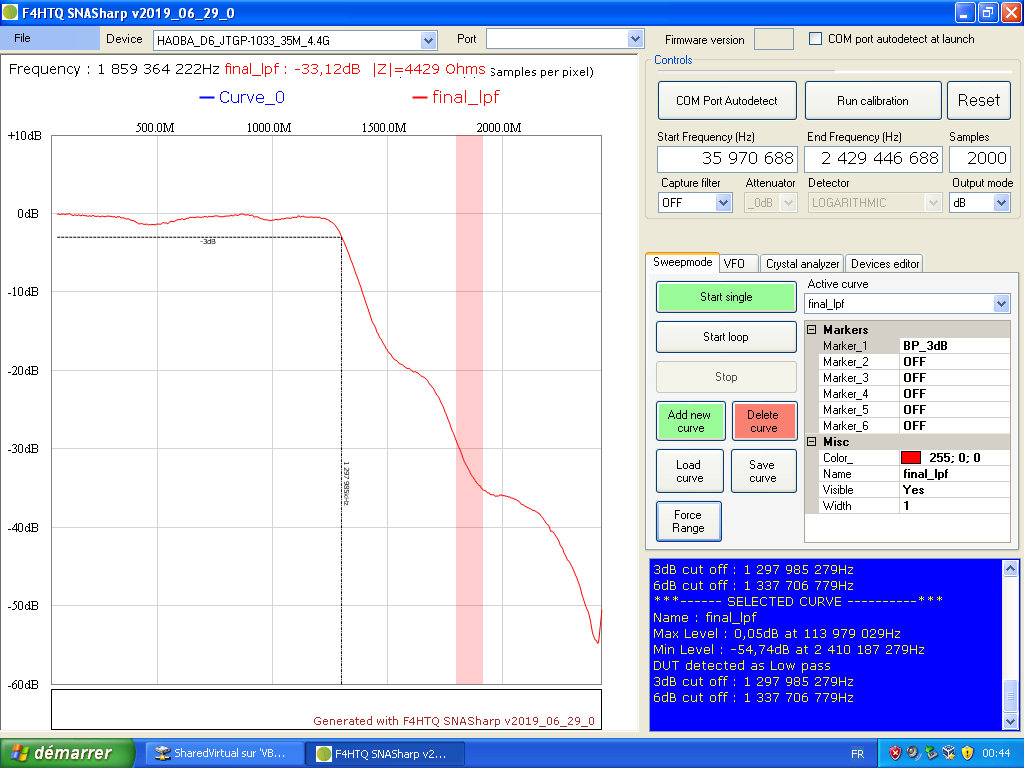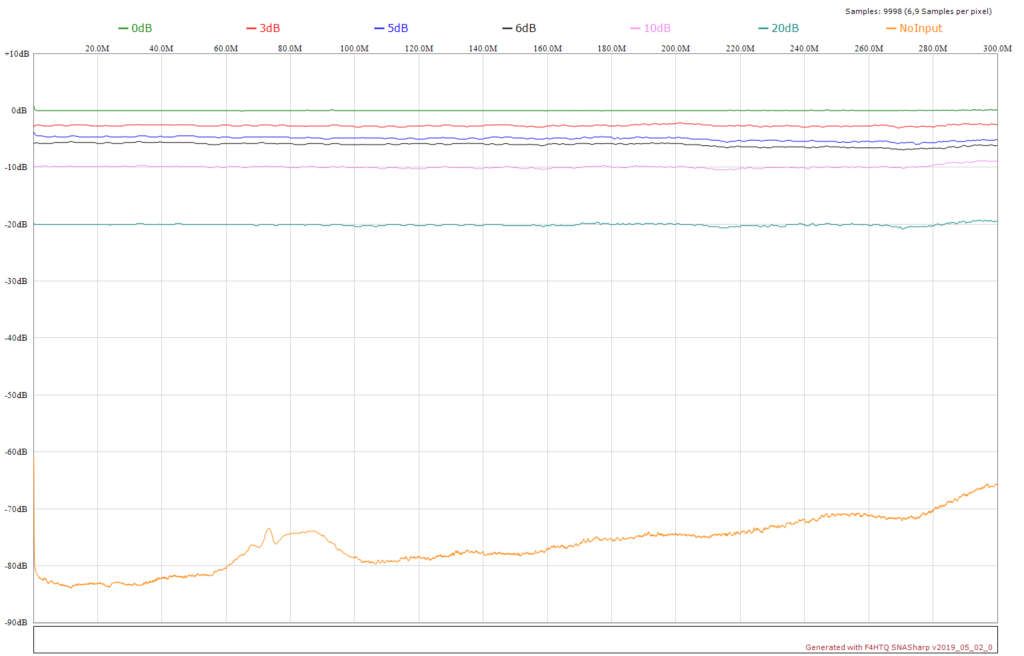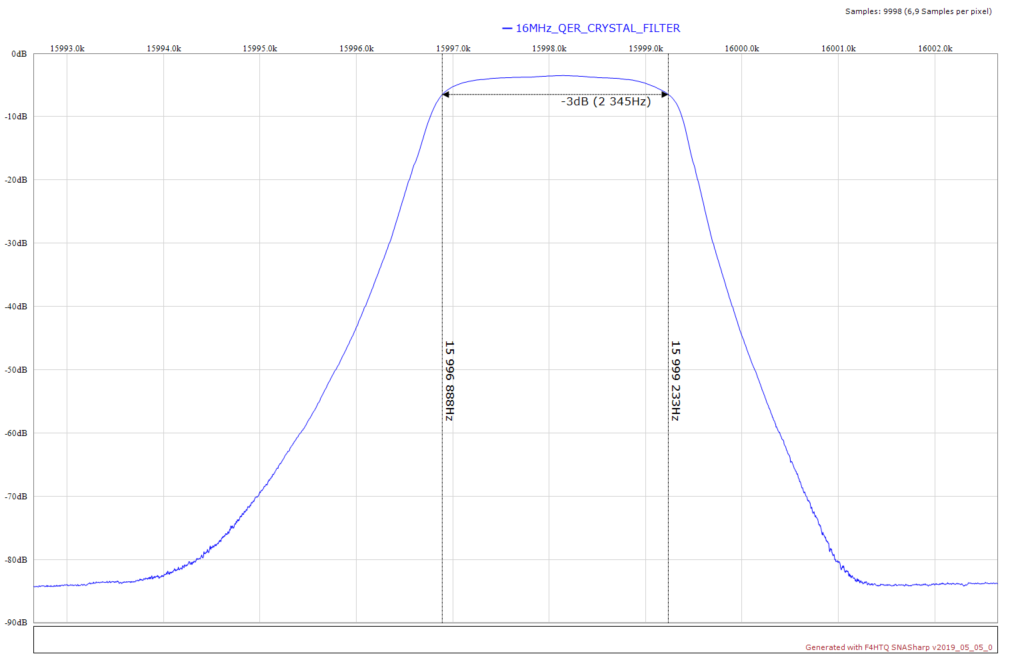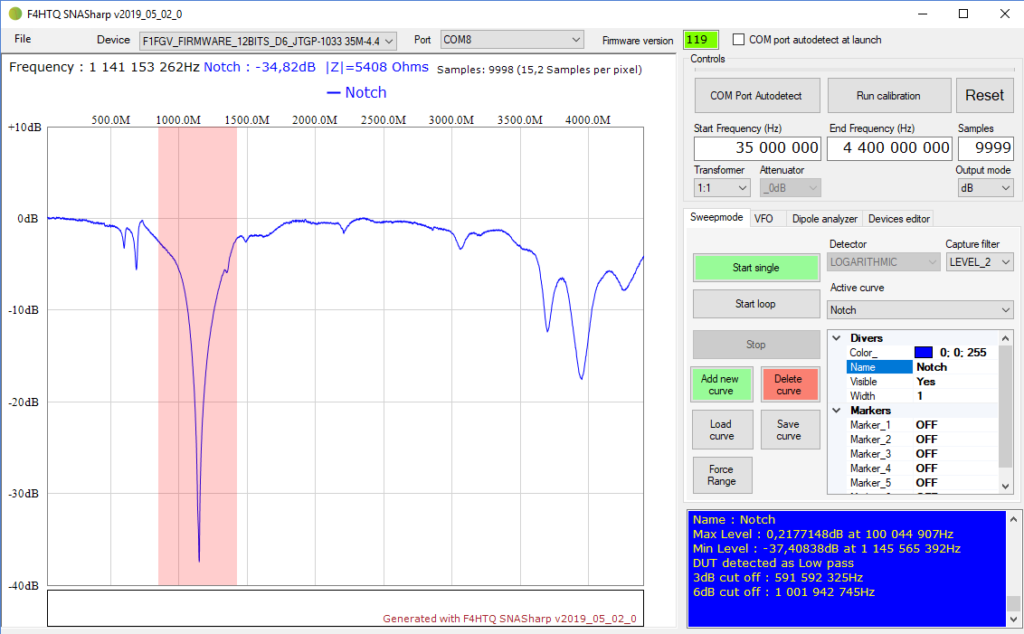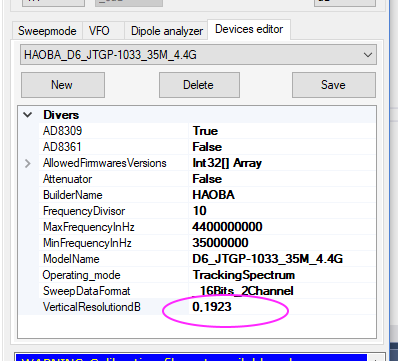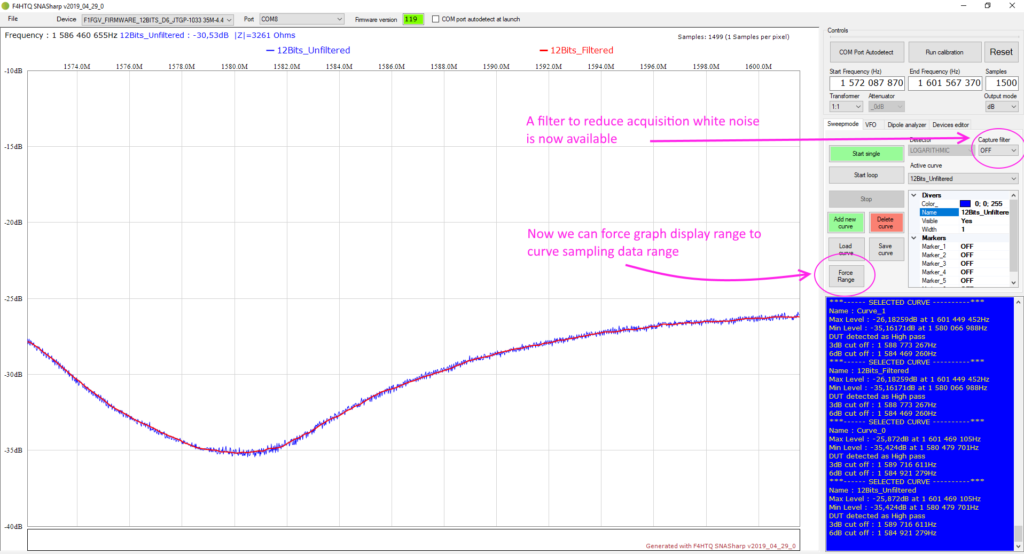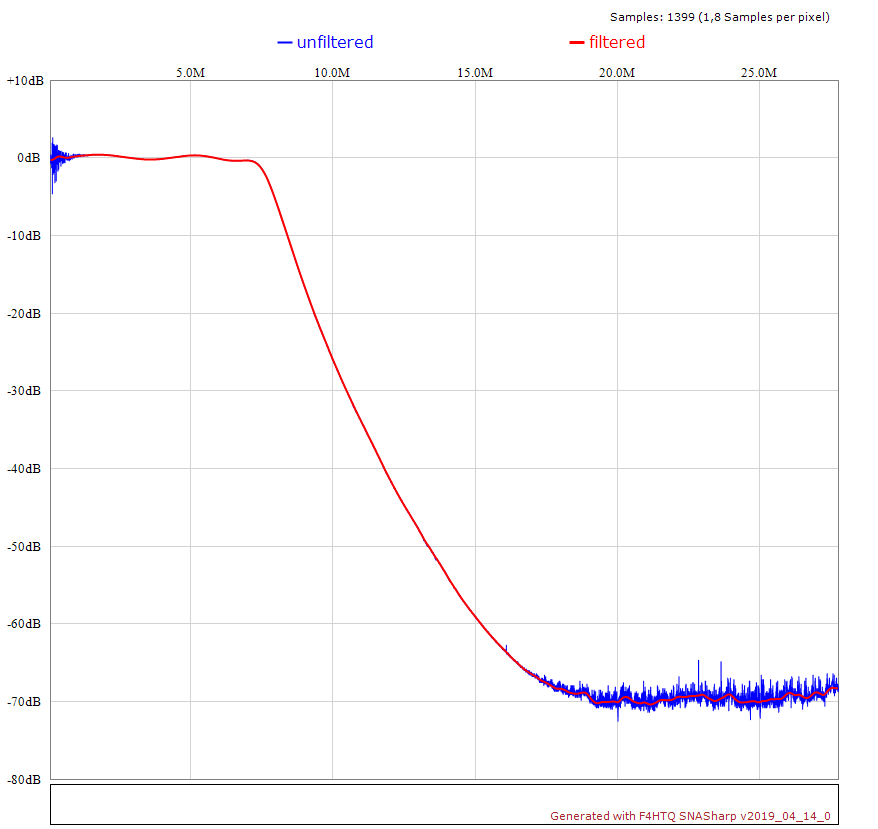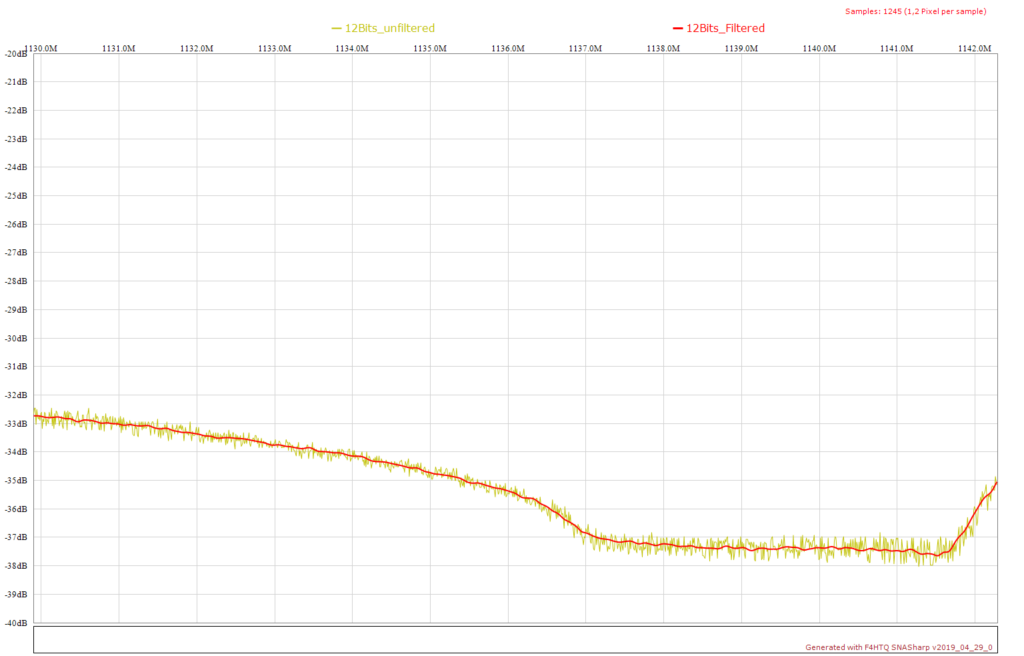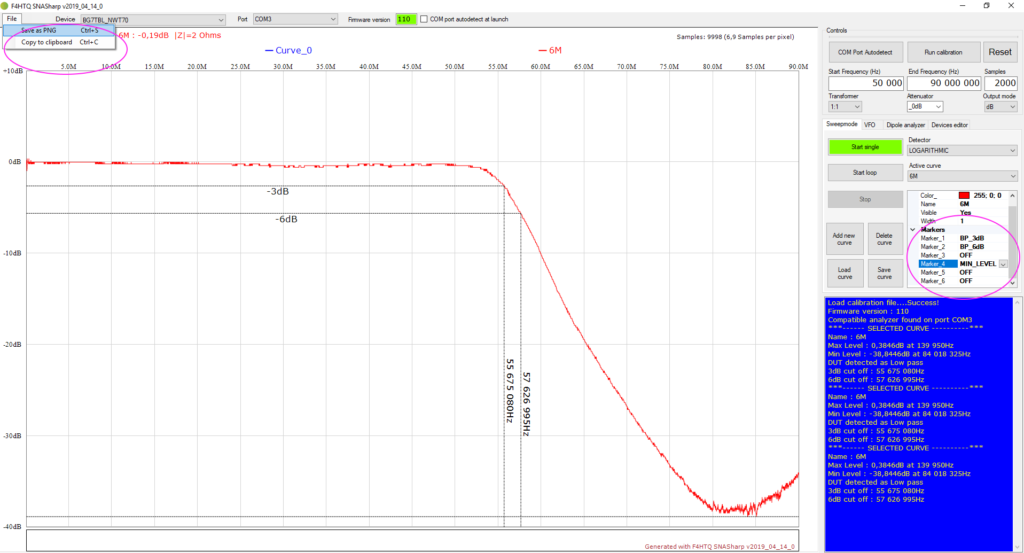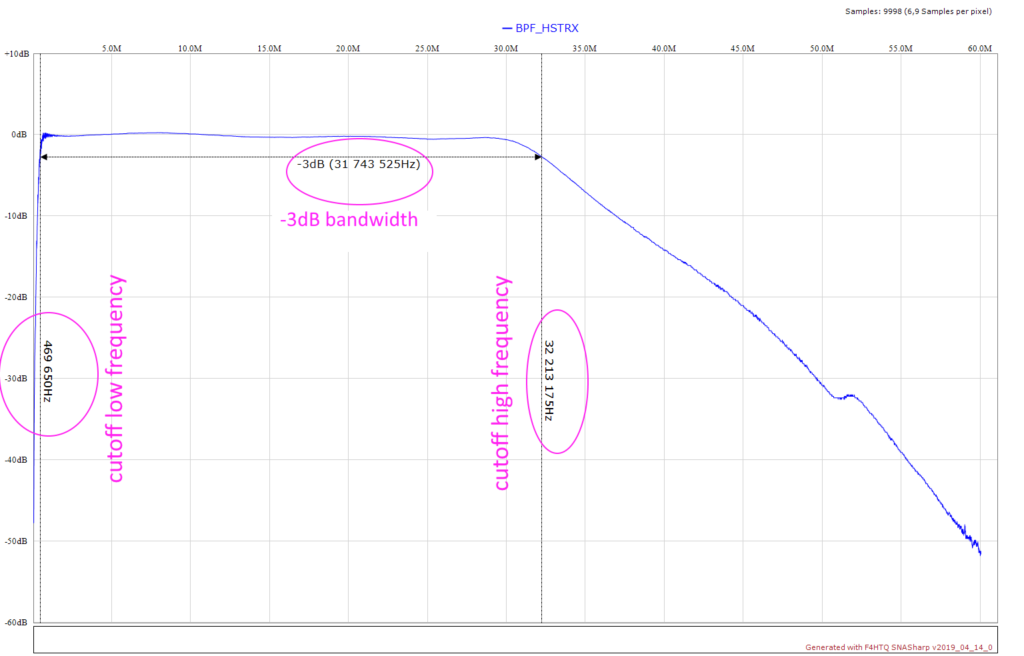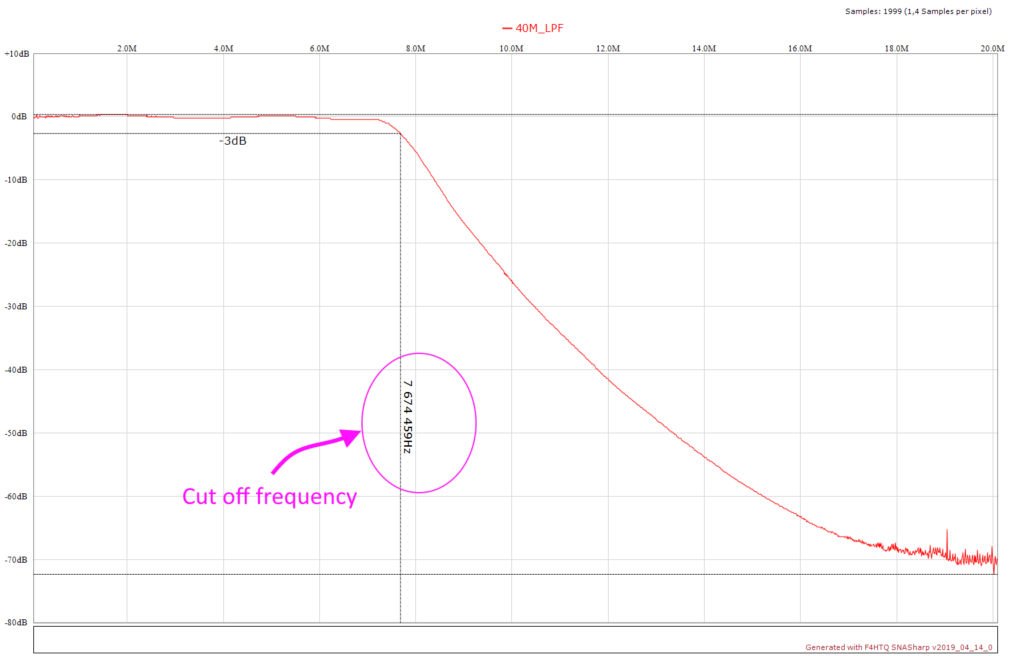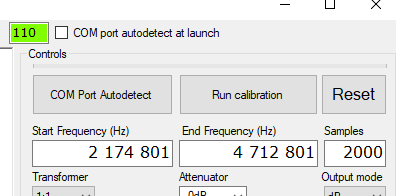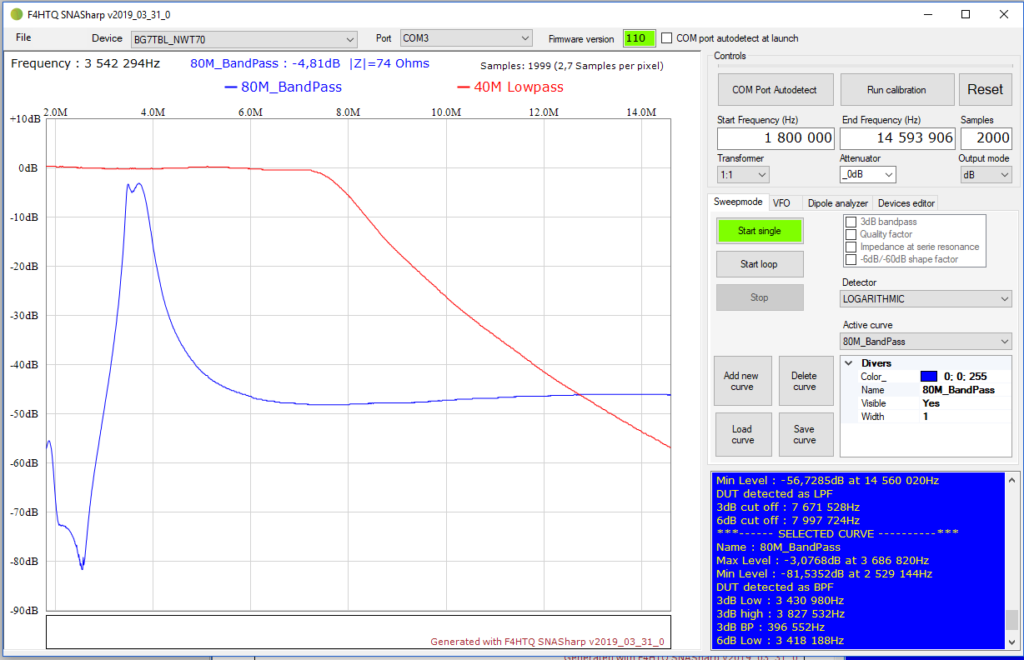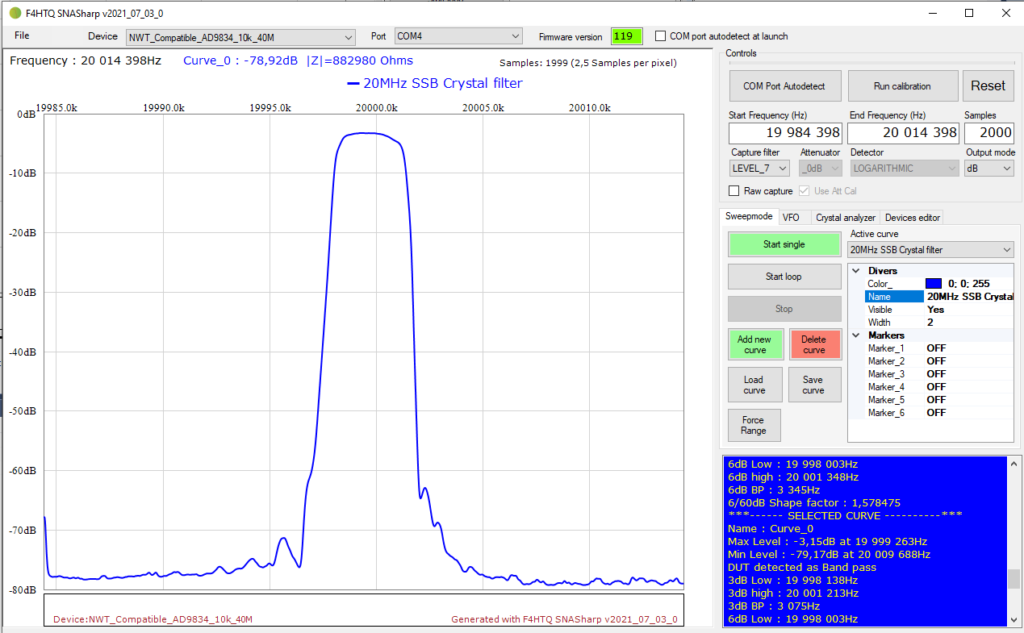
This new release of SNASharp embeds new features, bugfix, and new supported analyzers
The build can be directly downloaded here
There is no embeded installer, you must simply unpack the zip archive and run the executable.
Like previous releases you need .NET Framework 4.0 to run the program. Minimal supported operating system is Windows XP SP2, but it work fine on all recents versions of Windows (32 and 64 bits). You can also run the program under Linux system (or Apple Mac OSX ) using Mono Framework
Under Mac OSX you need to force the 32 bits version of Mono ( .NET Winform is not fully supported on 64 bits architecture)
Command line : mono — arch=32 SNASharp.exe
Changelist:
- Hide label for non visible curve
- zoom frame now disapear when the mouse leave the spectrum windows
- Remove level display when the mouse leave the spectrum windows.
- Add analyzer model on bottom graph display
- And the major improvement : display layer management was rewritent to be compatible with recent buggy mono version. You can run this version on recent mono release with fast and nice display.
New supported analyzers:
- NWT200 (work fine, really nice analyser)
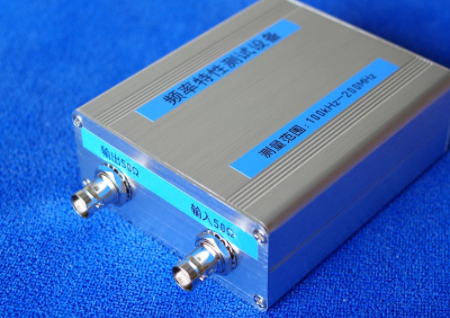
- 10k-40M AD9834 Analyzer (not as nice of NWT200 but low price and not too bad with hardware upgrade)
- AD9954_50k-200M Single tracking
Notes:
Geekcreit®_LTDZ_35-4400M definition file was updated to a best match with analyzer (poor) performances.
Don’t hesitate to put a comment below this article if you have any question.
David.
Source code available on github : https://github.com/DavidAlloza/SNASharp